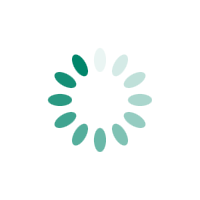Computers in the classroom: desktop vs. laptop vs. tablet
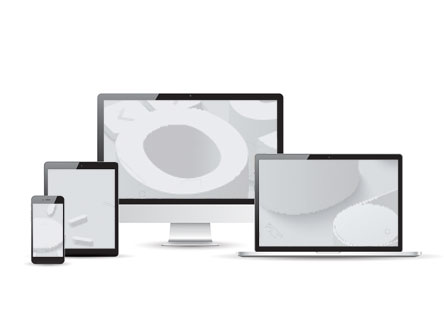
It’s crazy to imagine that well over a decade ago (maybe even two), we were using pen and paper to do that all important classwork (and even homework unless you were super lucky to own a PC at home that is!). Fast forward a few years and ‘boom’ – the education spectrum has been turned upside down by technology and it’s possibly something we’ll now never live, or learn, without.
So, why exactly has technology in the classroom become such an important aspect within the teaching and learning environment?
Let’s take a look:
Computers in the classroom prepare students for the digital future – technology not only develops their technological skills, but also enhances a students’ skill set sought in the working world and sets them up for their future within an increasing digital economy.
Has a positive impact in the education process – according to a recent study that suggests over 75% of educators believe technology can improve learning outcomes and shapes the way teachers teach and students learn.
Helps students learn at their own pace – in today’s educational landscape, almost all applications allow for independent learning. This means students are able to learn in relation to their own abilities and needs, ultimately personalising the education experience.
Used an effective teaching tool – compared to older teaching methods that saw teachers stood at the front of the class talking, technology today means that teachers can utilise ICT to share videos, images and other content that’s interesting and relevant to that lesson – from anywhere in the classroom.
Enhances student engagement and collaboration – utilising technology in the classroom keeps students focused for longer and encourages engagement and collaboration with peers as they work together on projects and interact with one another to solve problems.
Makes learning more fun – our children of today like technology – it’s a fact we can’t deny. It’s everywhere they go. Incorporating it as part of their educational experience can only help to enhance that and make it more fun. Lessons can become more interesting with virtual experiences, videos and other exciting content you can’t always get out of a text book!
Computers in the classroom then – great! We get it. They’re useful. And there’s a lot of advantages to using them within education.
But with so many hardware platforms to choose from (i.e. desktop, laptop and tablet) – which do you go for? Which will help achieve optimal attainment and engagement? Which should you be using in your classroom?
That, I’m afraid, is your choice. And there really is no right or wrong answer. Honestly? It all stems down to what it is you want to achieve and exactly what it is you want your students to be doing with those devices.
Each platform is very different within its own right, and each have their own benefits. To help you determine which path you think you should be going down, I’ve put together a few pros and cons to each:
Desktop
Pros:
Desktop PCs are the optimal choice if it’s power and performance you want. If you’re running power hungry programmes and software such as CAD applications, video editing and data analysis for subjects such as graphic design, media studies, engineering, and other STEM subjects, then you’ll need the processing power that’s usually only found in a desktop computer.
Screen size is optional! If you take into consideration the factor above, students need to be able to see visual details of their work and a larger monitor would make that far easier. On the opposite end of the spectrum, if all the devices are used for is research, report writing, and email – a smaller size screen would be just as adequate. The world really is your oyster when it comes to this. Not only are there a range of screen sizes to choose from, with a desktop you have the capability of using multiple monitors at the same time – all plugged in to the same device. Think mission control but on a smaller scale! Not forgetting as well the fact that monitors today either have HD or 4K resolution for that extra wow factor in the classroom.
Configuration and customisation options within a desktop are endless. Processor, memory, hard drive, graphics, wireless cards to name but a few. Again, it really stems down to what you need and what the devices are used for. And because many components in a desktop are removable – it makes upgrading parts far easier than any other platform.
Since desktops generally need to have a hard-wired connection to the network, this makes connectivity and compatibility with other tech in the classroom more seamless and should reduce the amount of downtime because of poor connections. It can also help streaming and downloading video content for a lesson that bit easier and quicker too. You might also find that some desktops come with a wireless card installed into the device, or that you’re able to add one as a customisation option. This will mean that from a connectivity point of view you’ll be able to use both a hard-wired connection and wireless at the same time, have increased bandwidth, and if the wireless or the network goes down – from a backup point of view, you’ll still have the use of one or the other, reducing the risk of any major downtime.
There are a number of different form factors out there to choose from – ranging from ultra compact 4″ x 4″ mini PCs and small form factor desktops to tower units and all in ones. The beauty of many of these is that they can be fixed onto the back of a monitor for instances when spacing is an issue – making them an effective space-saving solution.
As silly as it seems, no one’s going to try and run off with a desktop under their arms are they?! It would be pretty funny trying to see someone walk out of class with an all in one stuffed up their jumper! From that point of view, opting for a desktop PC within your classroom lowers the risk of theft and is a more secure classroom option.
Cons:
Despite it being an advantage from a theft point of view – the portability factor of these platforms can be a downfall. In today’s educational society, the notion of anytime, anywhere learning is fast becoming a thing. It means both students and teachers aren’t confined to the classroom and can effectively learn and teach from anywhere. Not with a desktop though! Can’t imagine unplugging and dismantling 20 something PCs to take on a field trip – can you?
Desktops require a constant power supply. You know what that means right? Yep, higher energy bills. You’ll find that many desktops nowadays have a much better energy rating than historic desktop platforms, which is great to know. But it still doesn’t take away from the fact they’ve got to be plugged in all the time and pull energy 24/7.
Much like anytime, anywhere – 1:1 learning environments are changing the educational landscape. But to adopt this approach, you’d need to invest in a hefty number of desktops to allow for 1:1 learning. As such, a desktop dominated classroom tends to be a 1 to many learning environment – and whilst this isn’t strictly a bad thing because it promotes student engagement and collaboration, it’s not always the most effective way of teaching and learning with everyone crammed around one device.
As years have gone on, desktops have by far and large come a long way. They’re no longer seen as these huge monstrosities and bulky pieces of equipment. Instead, they pack some punch in a small and compact form factor chassis, whilst still maintaining all the power and performance that you’d associate with it. If you’re still not sure, take a look at our recent post that looks at the evolution of the desktop PC and how it’s completely quashed rumours of its extinction.
Laptop
Pros:
The portability factor! Mobile devices are called mobile devices for a reason. It’s because they’re mobile. If you think about what we’ve just said about anytime, anywhere learning – laptops are the perfect option. Unplug the charger, pop it in a carry case, and away you go! Not only this but they’re also lightweight too, meaning that it’s not going to weigh you or your students down when carrying a device around.
If you’re looking at opting for a 1:1 computing environment, then laptops are a quick win for this. And it doesn’t necessarily have to be a huge drain on your budgets either as there are a number of payment solution programmes out there designed to help schools offer this without the resource drain. You might want to also consider BYOD which allows students to bring in their own devices from home. Obviously, you’ll need to ensure your network is capable of this but it’s a great option to consider.
Fosters collaboration with peers and teachers – especially if you’re opting to take the lesson out of the classroom. The use of laptops within education allows for more engagement between students and makes for a more interesting learning experience.
Promotes 21st century skills such as critical thinking, independent research and cross-technology proficiency. Whilst team work and student interaction is great and something we all strive to achieve in the classroom – independent work is also something that engages students further. It helps them develop critical skills that are demanded within the 21st century working environment.
Much like with the desktops there are a number of educational apps and programmes available meaning far more versatility and range in terms of resources.
Cons:
Laptops predominantly tend to work off wireless connections and as such if the connection to the network isn’t in range it’s not really going to give you the best possible experience to say the least! Programmes may jump in and out, there’ll be issues with saving work, if students are researching or downloading content this will ultimately take more time…the list is endless. Obviously, there’s the option to hard-wire the connection but that then means your students are refined to that one place and you’ll not be able to adopt that anytime, anywhere learning strategy.
Customisation options are limited. Unlike the desktop where there are numerous options to upgrade components, with a laptop you’re generally restricted to only the memory and hard drive. In some instances, you’ll be able to add an optical drive but the choices really for customisation and configuration within a laptop are limited.
Theft and loss. Yep that’s a big one. Because of their mobile nature, laptops tend to be far easier to steal or lose. And unless they’re encrypted – you’ll be at risk of all your data being stolen too. Given the impending GDPR changes and the fines you could face – this isn’t something you want to experience.
Even though many laptops on the market are rugged and can withstand certain impacts, this doesn’t necessarily mean that they won’t break if it’s thrown across the classroom or liquid accidentally gets spilt over it. Not forgetting as well that certain components within a laptop can be just as prone to damage. It’s probably a good idea to make sure you have that extended warranty and insurance – just in case!
Tablets
A tablet device offers pretty much the same benefits as a laptop – particularly in terms of portability, collaboration, size and so on. The same applies to the disadvantages too – especially theft and damage. But there’s a few additional things that makes the tablet slightly different to the other device platforms we’ve mentioned:
Pros:
More intuitive and easier to use than a desktop or laptop. This is particularly resonating from a primary school perspective. When you take into consideration most young students have access to or use a tablet device at home (think iPad, Android etc.) – the fact that they can go to school and use the same platform makes it easier for them and gives them the scope to pick things up quicker.
Stimulates learning to improve computer skills and enhance creativity. Whether we like it or not – technology dominates society. It’s vital that students are equipped with the necessary skills to allow them to keep up. The use of tablets within the classroom encourages creativity with the ability to create, draw and make – all on one platform.
Control over content. This is huge for educational environments – particularly from a security and safeguarding perspective. There are many different security platforms out there that allow teachers to control and restrict exactly what students can access or see online. Not only this though – some platforms (Gooseberry Planet for example) even allow you to teach students the importance of online safety as part of your lessons and make the process fun.
Gives students access to a wide variety of interactive educational applications that often take a different approach to learning. This different approach can make learning easier for some students in terms of researching information and finding content relevant to that lesson.
Cheaper than a laptop! Says it all for itself really.
Cons:
Can’t embrace huge amounts of data. Because of the limited processing power and capabilities, tablets aren’t the best if you’re trying to process a number of things in one go. If you’re needing a device for task intensive subjects – STEM for example – a tablet probably isn’t the best platform to opt for. However, there are things such as WeDo 2.0 and Mindstorms EV3 solutions from Lego® Education that offers STEM learning through a tablet.
Small screen sizes. Due to the small nature of a tablet device, it’s not always easy to see much content on a screen. With that in mind, you’ll not be able to effectively use tablets to write reports and such like. A platform with a larger screen such as a laptop or a desktop would be far more beneficial.
Tablets can often be an unnecessary distraction. This applies to all – students and adults alike! We’re all guilty of it. Thinking “oh I’ll just quickly check Facebook”, “oh I’ll see what’s happening on Twitter”, “I saw a great video on YouTube – I”ll show you”. Technology is a distraction – the hardest part is finding a way to combat this within the classroom and ensuring your students are engaged for the duration. Web filtering programmes are a good way of achieving this as they can block any access to social media platforms so students can’t be too easily distracted.
Technical limitations. Tablet devices generally don’t support multi-tasking, so where you can have several files and windows open on a desktop or laptop – you’ll not be able to with a tablet. This will mean going backwards and forwards between apps which can be time consuming in itself.
So there you have it – computers in the classroom all wrapped up.
Like I mentioned earlier, the ultimate choice in which platform you opt for is entirely up to you and really just depends on what the uses will be, what you need it for and most importantly – what budget you have.
If you’re still left in a bit of a pickle, why not read about how Whitcliffe Mount School or RSA Academy utilise computers in their classrooms for a more effective, high performing and fun teaching and learning environment.
Having been moved over to brand new buildings and looking at the current IT estate in place, both schools realised that their ICT offering wasn’t up to scratch, and was in no way supportive of providing students with the skills needed as part of the 21st century digital working environment. As part of a wider ICT project, they decided to completely transform the way education was delivered through the use of innovative technology solutions within their schools.