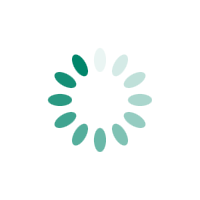Server Vs Serverless: What’s the best option?

It’s undeniable that the impact of austerity has hit schools hard, headteachers now face a freeze on per pupil spending up until 2020. So it’s no surprise that schools are beginning to look into efficient new ways to manage their hosting needs and when it comes to updating servers...
It’s undeniable that the impact of austerity has hit schools hard, headteachers now face a freeze on per pupil spending up until 2020. So it’s no surprise that schools are beginning to look into efficient new ways to manage their hosting needs and when it comes to updating servers, some schools are beginning to look beyond the traditional dedicated server set-up and instead explore the possibility of cloud hosting (or in other words – serverless).
A large proportion of schools still remain on the fence about going serverless, so stick with what they know. But the costs of acquiring, setting up and running an in-house server could be draining your much-needed resources and when that all-important IT refresh comes around, simply doing nothing at all will only delay your update and cause performance and reliability issues.
With all of this to consider, it’s no wonder cloud computing is becoming more attractive. In 2016, the MoD switched to Microsoft Azure and within the near future, 63% of UK businesses plan to move their entire IT estate to the cloud.
But what is it about going serverless – specifically in terms of cloud hosting, that makes it so appealing to businesses? And should more schools be willing to follow suit? We put the traditional physical server up against the cloud to see if there truly are any advantages to going serverless, or if schools are better off sticking with a more traditional platform.
Server
Traditionally the go-to solution for high performance and demanding tasks, the server is a great choice in terms of reliability. So, what is it about this tech that still makes it the favourite option for many?
Unlimited Access
Your IT team have full access to a physical server, 24/7. Hosted on-site or within a datacentre, the traditional server platform is generally managed and maintained by IT staff. This means you’ve got more control, allowing you to install and configure the software to your school’s specific needs for more efficiency. Physical servers offer the flexibility for you to manage your estate in a way that’s totally unique to your school – something that other options just can’t compete with.
Cost
A physical server is the most powerful hosting option, however this advantage comes at a cost. With the expenses of power, purchase of hardware and software licensing taken into consideration, hosting a server system on-site generally costs more than the cloud, so if you’re looking to cut costs, it’s easy to see why ‘serverless’ is becoming attractive to both businesses and schools looking to tighten their belts.
Security
One of the main concerns when debating the ‘server vs serverless’ argument is undoubtedly ‘which one will keep that all important personal data safe?’ And of course, this is an understandable concern, since schools retain and use a lot of data (be it personal information on students and staff, school data etc.), it’s vital precautions are taken to keep this data protected. It’s assumed that with an in-house server, all of your critical data is perfectly safe as no one else has access to your server except your school. And to a degree, this is true, but as with cloud computing, poor staff management can equal a security risk so if you do choose to stay with hosting your servers on-site, make sure you keep your software updated and set up regular data back-ups in case of a cyber-attack or the event of a fire or flood.
Although the main disadvantage to physical servers is the price, it is possible that some costs can be saved when opting for physical servers, as Salford City Academy found when they decided to invest in the Stone Integrum which saw them make savings in energy costs as well as an improved performance of booting times.
Decisions on updating hardware shouldn’t be made on costs alone though as this could end up creating more damage than good for your school if you lose sight of what your school actually requires or even needs in order to enhance the learning environment.
If you’re looking for a hosting environment that is highly reliable and allows customisation, you should continue to invest in physical servers, after all, there’s no point cutting costs going serverless if it’s performance doesn’t improve productivity within the school.
Serverless
Going serverless is not as much of a new phenomenon as people think. In fact, the term has been floating around for many years. It just so happens to have gotten cheaper, easier to use and the companies that offer this technology now offer more services than ever before.
Cloud technology involves using a network of remote servers to host, manage and process data rather than a local server (so, not completely serverless). This technology often falls into 3 main categories – Infrastructure as a Service (IaaS), Platform as a Service (PaaS) and Software as a Service (SaaS).
The benefits of these platforms are becoming widely recognised by businesses. In a recent whitepaper released by Cisco, they predict that by 2019, 86% of an organisations workload will be operated from the cloud.
This is slowly catching on with schools too as they’re increasingly being encouraged to move over to this platform with the DfE providing policy guidelines for schools looking to make this transition. But what’s on offer when you go serverless?
Cost
As said previously, the costs of investing in hardware, software and the maintenance involved all adds up. Cloud computing costs vary, but opting for this service means you’ll only pay for the service you use and the storage you need. Operating from the cloud also uses less electricity, as the hardware is utilised much better than if you managed servers in-house, equalling more efficient power use and lower costs to you.
Security
Your data isn’t on site anymore and this quite rightly raises questions around security. Questions such as ‘Is my data safe?’ And ‘Is it backed up?’. Cloud servers have the best reputation for being highly secure as they’re in the hands of highly trained experts. The most reliable cloud providers encrypt your data in transit and while ‘at rest’ on the cloud servers, you’re even given the option to control your own encryption keys and set rules for who can access your data in case you’re concerned the provider may be snooping around your data. You can also ensure that it’s compliant with UK legislation with regards to the Data Protection Act – the DfE have issued a whitepaper which includes advice on ensuring that sensitive data remains secure for schools that operate using the cloud.
Shared Resources
Operating serverless means students are able to make use of the shared resources from any location and on any device. Lesson content, images and even grading marks can be accessed from almost any device. This can only be a good thing for education as it means learning can continue long after students have left the classroom.
Google (Cloud), Microsoft (Azure) and Amazon (AWS) all offer reliable cloud based services as well as many smaller providers, but the major disadvantage of cloud computing is accessing it. A cloud server requires a dependable internet connection, if your internet access is down, you won’t be able to access to your server.
Operating serverless offers many benefits, but that doesn’t necessarily mean this is a ‘one size fits all’ case.
If you’re looking to save costs in the long run, then cloud computing may be for you, however, this type of hosting relies on your school having a superfast and resilient internet connection. If your school regularly suffers from consistent connectivity issues and struggles for internet access, then it’s advised you should probably stick with the more traditional, physical server.
But it’s important to keep in mind that whatever is decided, schools need to offer a range of resources to pupils that are individually tailored to the needs of the school, rushing out and investing in the latest technology isn’t such a good idea if you haven’t yet established the impact you want the technology to have on the learning experience.