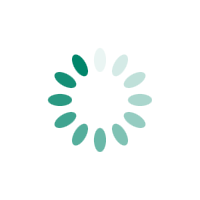Microsoft Azure Active Directory
Microsoft Azure Active Directory enables you to utilise the power of the cloud for a robust identity and access management solution. It combines core directory services, application access management and advanced identity protection in a single, comprehensive package.




Why Do I Need Azure Active Directory?
When your organisation utilises multiple services with separate user IDs and passwords for each, it can quickly become difficult to manage multiple user logins simultaneously. This is particularly true for administrators in large enterprises with 1,000+ employees.
Azure Active Directory helps overcome this challenge, empowering administrators to handle multiple user logins without difficulty. Employees are simply assigned a single username and password that enables them to access all the services they need for their job.
How Can I Get Azure Active Directory?
The solution is available in four different editions:
- Free of charge
- Office 365 applications
- Premium P1
- Premium P2
You receive the Free version by subscribing to one of the commercial online services like Azure, Dynamics 365, Intune and Power Platform.
The Free content is included in an Office 365 subscription, but go for Office 365 E1, E3, E5, F1, F3 or Education Edition A3 and A5 subscriptions and you will get the features detailed under 'Office 365 applications'.
You can access a Premium package via your Microsoft representative, the Cloud Solution Providers programme or the Open Volume Licence programme.
Premier P1
This edition is aimed at organisations whose needs regarding identity and access management are demanding. Azure Active Directory Premium adds richly-featured, enterprise identity management functionality. It also gives hybrid users the ability to easily access both on-site and cloud functionalities.
In this edition, you will find everything required for identity administrators and information workers in hybrid configurations. This incorporates self-service identity and access management (IAM), application access and cloud security.
Premium P2
This edition contains everything in the other Azure Active Directory versions with enhanced Identity Protection and Privileged Identity Management tools/processes.
Is Azure Active Directory Secure?
With its enterprise identity service, Azure Active Directory provides SSO and multi-factor authentication to give your users protection against 99.9% of cybersecurity attacks.
Your workforce will be connected seamlessly, whether on-site or remote, with all their applications to enable maximum productivity everywhere. Workflows can be automated for user lifecycle and provisioning, and both time and resources can be saved with self-service management.
What's more, user credentials can be safeguarded by enforcing robust authentication and conditional access policies. You can manage your identities with tremendous efficiency by making sure the right people have the access they need to the right resources.


Azure Active Directory vs Microsoft Active Directory
There are many benefits to choosing Azure AD over Microsoft AD. Here are two key advantages:
- Azure AD is more than just a cloud version of AD. It performs some similar functions, but it is really quite different. With a username and password assigned by Azure AD, users can sign into any application that uses it for authentication.
- In addition to managing users and groups, Azure AD manages access to applications that utilise modern authentication mechanisms like OAuth and SAML. Besides connecting seamlessly to Microsoft Online Services, Azure AD can connect to thousands of SaaS applications like Salesforce and ZenDesk.
The only area of overlap is that both solutions involve user management. Azure Active Directory focuses on managing user access to cloud-based applications, making it infinitely scalable and perfect for large enterprises that operate largely on the cloud.
Streamline engagement with customers and partners
Your customers and partners can be secured and managed beyond the boundaries of your organisation with a single identity solution. You have full control over your user journeys and authentication is simplified with social identity and other powerful features.
You can even accelerate the adoption of your applications within the enterprise with support for SSO and user provisioning. This will reduce sign-in friction and automate the processes of creating, maintaining and removing user accounts.
Can You Trust Azure Active Directory?
Here are some key reasons you can use Azure AD with genuine peace of mind:
- Microsoft invests more than USD 1 million into cybersecurity research and development every year.
- Microsoft employs more than 3,500 security experts whose sole task is to improve security for your data.
- No cloud service provider has as many certifications as Azure.
- Azure AD currently manages in excess of 1.2 billion user identities. The solution processes more than 8 billion authentications every single day.
How Can Stone Group Help?
We are experts in Microsoft products and are one of only a handful of UK organisations to be recognised as a Microsoft Azure Black Belt Partner. This means Microsoft recognises the investment we have made into understanding and implementing all features of Azure, including Azure AD. We specialise in harnessing the power of every Microsoft Azure solution.
We will work with you to integrate Azure AD into your infrastructure in a way that works for you. We will help your administrators understand their role in the processes and equip them with the knowledge to keep everything working perfectly. In short, we will support you from conception through to after-sale care to enable your organisation to seamlessly integrate the solution and enjoy all its many benefits.