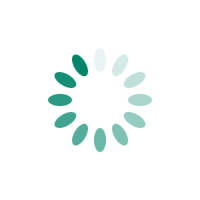How Chromebooks can enable your students to learn from anywhere

It’s no secret that after several years of uncertainty, the face of education in the UK has changed dramatically. The way we teach, learn and collaborate have all evolved and become more greatly intertwined into the digital age. As educators and parents continue to help our students learn through hybrid forms of education, it’s important to understand the learning tools and devices that can help them succeed. A student’s school experience has a profound impact on their future, that’s why Google for Education shareable devices and collaborative tools help teachers prepare all students with new, more engaging ways to learn the skills they need to succeed.
Tools for collaboration, communication and creativity are perhaps the first though of anybody looking at their hybrid learning strategy. Google for Education gives teachers the freedom to spend more time personalising the learning experience, and less time managing it. Students can learn 21st-century problem-solving and the skills they’ll use in their future careers, with accessibility features that help every student do their best work. When students have the tools that they need and understand how to use them, they build confidence and develop learning strategies that can help them for the rest of their lives. Features such as visual aids, closed captioning, and real-time collaboration in Google Workspace help overcome barriers to learning for all students, whether they have a lifelong or temporary disability, or learn best under specific conditions.
To help breakdown the benefits of investing in a Chromebook led strategy for your educational establishment, we can investigate three of Google’s solutions: Google Cloud, Google Workspace for Education and Chromebooks.
Google Cloud
Google Cloud cuts through complexity and offers solutions for your storage, analytics, big data, machine learning, and application development needs. And with training and resources from Google, you can get started with greater confidence.
Dependable security at scale
The vertically integrated security model, world-scale infrastructure, proprietary network and unique capability to innovate will help keep your organisation secure and support compliance.
Open-sourced and open-minded
Being open sourced helps foster co-innovation, interoperability and portability integral to a future-proof architecture.
Powerful data and analytics
Harness robust cloud features in big data and machine learning to find answers faster, build better products and fuel inspiring applications.
An innovative infrastructure built to perform
Utilising thousands of miles of fibre optic cable and advanced software-defined networking, Google’s global network delivers fast, consistent and scalable results.
You can find out more about Google Cloud here >
Google Workspace for Education
With Google Workspace for Education, you can make collaboration easier, streamline instruction and keep your learning environment secure. Use Google tools for free, or add enhanced capabilities to suit the needs of your institution.
Enhance class instruction
Utilise easy-to-use learning tools for better collaboration and connection.
Boost productivity
Save time by creating, organising, sharing and marking all in one place.
Elevate student work
Help students to hand in their best work with simple tools to support learning.
Protect your school’s data
Keep everyone’s work, identity and privacy safe with proactive security features and controls.
You can find out more about Google Workspace for Education here >
Chromebooks
With Chromebooks you can make learning more effective and engaging through simple, secure and shareable devices that teachers and students can use to create and collaborate.
Teaching resources to empower learning in the classroom
Discover a broad selection of apps, activities, lesson plans, digital literacy tools and games to advance learning in the classroom including virtual field trips, lessons on coding and more. Plus, you can explore a collection of six creativity tools for Chromebooks here
Worried about budget?
Budget is a major consideration in modern educational environments, where growing costs are not always matched by a growing technology budget. However, if you’re looking for Chromebooks to advance education at your institution, you can explore their economic value and total cost of ownership here >