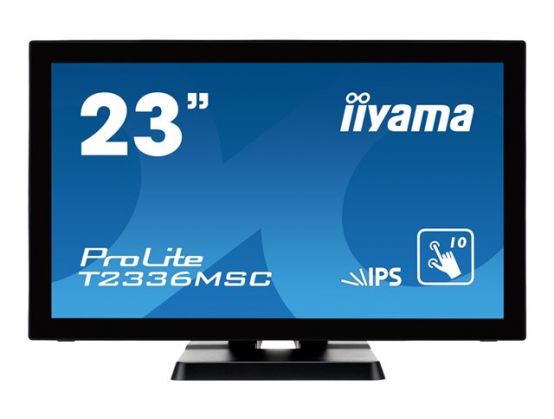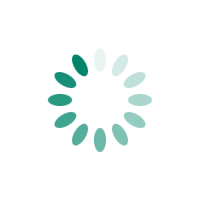With its Full HD (1920 x 1080) resolution and accurate Projective Capacitive 10 point touch technology, the ProLite T2336MSC delivers seamless and accurate touch response. The IPS panel technology guarantees high performance with exceptional color reproduction and wide viewing angles, making it an excellent choice for a vast array of demanding interactive applications. The flexible stand can be positioned at several angles, creating a comfortable and ergonomic user experience.
- Touch technology - capacitive
- Scratch resistance
- OverDrive ON/OFF
- Blue light reducer
Touch technology - capacitive
This technology uses a sensor-grid of micro-fine wires integrated into the glass that covers the screen. Touch is detected because electrical characteristics of the sensor grid change when human finger is placed on the glass. Thanks to the glass overlay this technology is highly durable, and the touch function remains unaffected even if the glass is scratched. It offers perfect picture performance and will work with human finger (gloved or not) and magnetic ball.
Scratch resistance
Scratch resistance is essential for touch solutions used in public places and schools. This is achieved thanks to a glass overlay covering the screen. It guarantees high durability of the touch function and even more importantly the touch function remains unaffected even if the glass is scratched.
OverDrive ON/OFF
When very fast graphics are displayed your monitor can sometimes get blurry. Turning on the OverDrive feature will eliminate that.
Blue light reducer
As we all know looking at a monitor screen for several hours per day, especially form a closer distance, causes eye fatigue. This effect is much stronger with computer screens than with TV equipment. One of the factors responsible for this phenomenon is the blue light emitted by the screen. Therefore reducing the amount of blue light ultimately allows our eyes to feel less tired while working long hours with a computer screen. They achieved it by adjusting the monitor's brightness and color temperature through a new feature called "Blue light reduction"; easily accessible through the monitor's OSD menu.